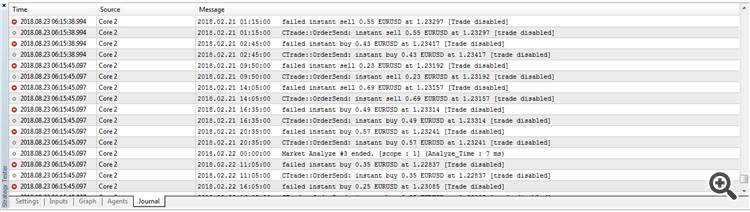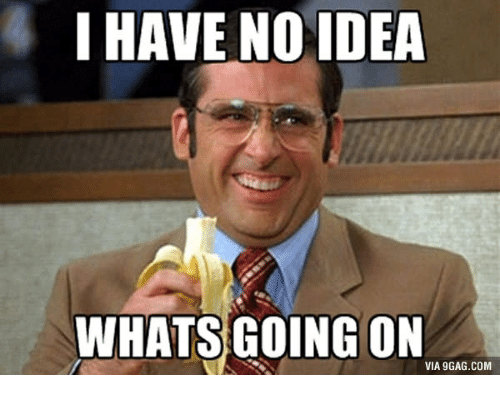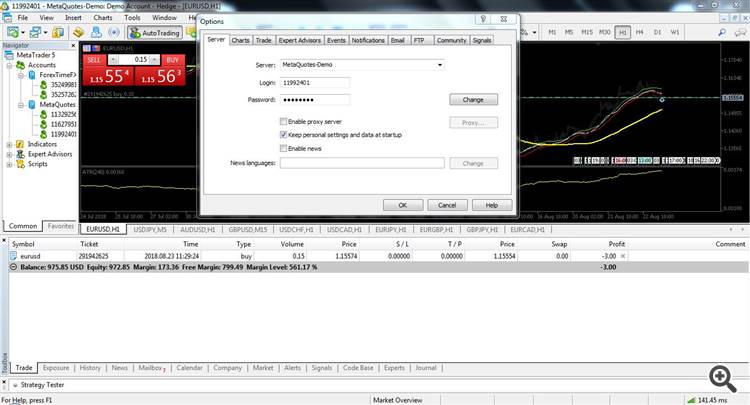the strange thing is, the expert just did well in testing, it was able to trade in tester without problem.
now no matter what I do, it pops a [trade disabled] error each time EA tries to open a position.
trade disabled in tester ??? how ? and why it happens suddenly, without changing anything ? (actually what could be changed in order to disable trading in tester ?  )
)
EDIT : same errors with different pairs and different EAs, so it’s a terminal bug ?