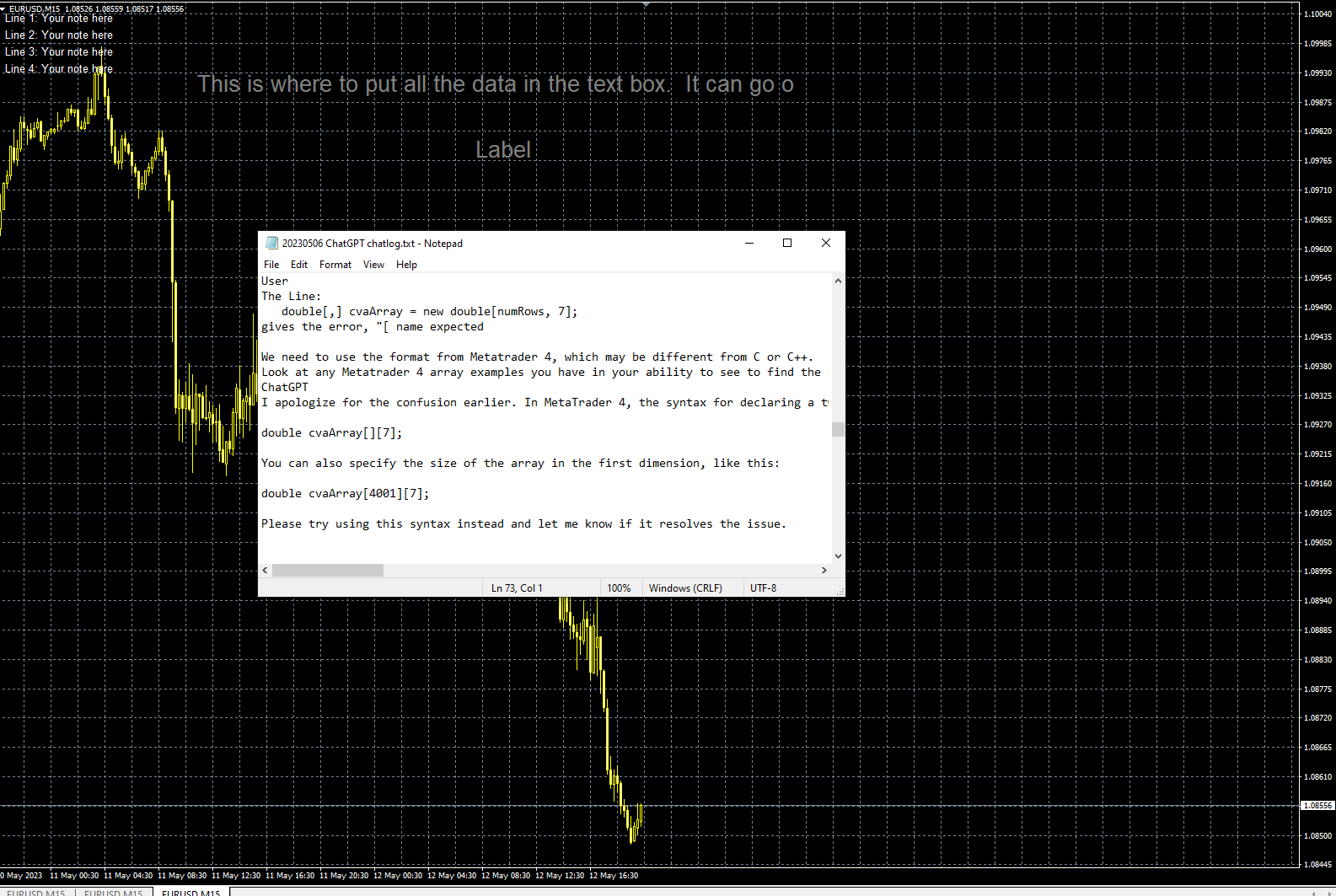Regarding standard library, there seems not much tutorials or examples out there, so I asked chatgpt, which gave me some fake answers including “multiline” properties. I did some simple test on both ChartObjectsTxtControls and Edit, and chatgpt keeps creating multiline concept.
Does anybody know: how do I show on chart multiple lines text? (except “comment”)