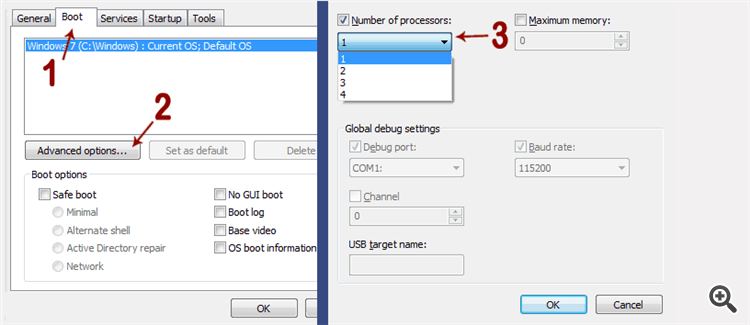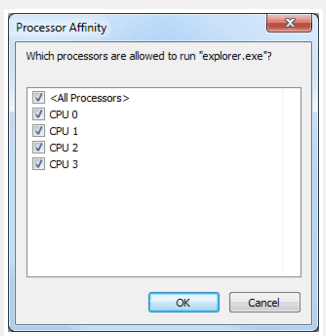Hi all,
Just wondering if there is an option somewhere that affects the use of multicore/thread CPUs in the MT5 tester?
I ask, as previously - up until yesterday my MT5 tester would stream through testing using all 8 cores, now it only does 1, then it might start using another core 3/4 through the whole test.
Does anyone know why this is going on and how to fix it?
My PC isn’t doing much else other then testing.
Thanks