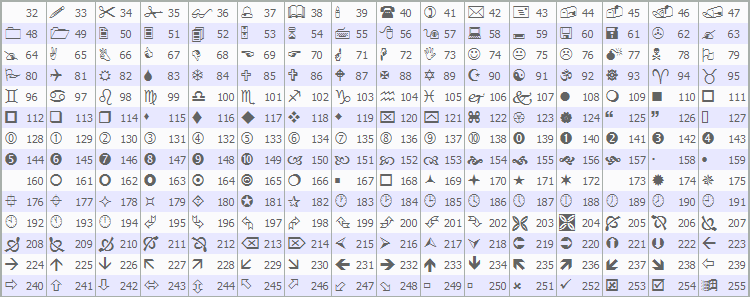The code will be the same MQL4 and MQL5.
The problem is in your code.
Here are the font codes:
Here is some code to create an arrow, you can see the first parameter is Chart_ID where you used _Symbol in your code, which is not a bug but just wrong coding.
//+------------------------------------------------------------------+
//| Create the arrow |
//+------------------------------------------------------------------+
bool ArrowCreate(const long chart_ID=0, // chart's ID
const string name="Arrow", // arrow name
const int sub_window=0, // subwindow index
datetime time=0, // anchor point time
double price=0, // anchor point price
const uchar arrow_code=252, // arrow code
const ENUM_ARROW_ANCHOR anchor=ANCHOR_BOTTOM, // anchor point position
const color clr=clrRed, // arrow color
const ENUM_LINE_STYLE style=STYLE_SOLID, // border line style
const int width=3, // arrow size
const bool back=false, // in the background
const bool selection=true, // highlight to move
const bool hidden=true, // hidden in the object list
const long z_order=0) // priority for mouse click
{
//--- set anchor point coordinates if they are not set
ChangeArrowEmptyPoint(time,price);
//--- reset the error value
ResetLastError();
//--- create an arrow
if(!ObjectCreate(chart_ID,name,OBJ_ARROW,sub_window,time,price))
{
Print(__FUNCTION__,
": failed to create an arrow! Error code = ",GetLastError());
return(false);
}
//--- set the arrow code
ObjectSetInteger(chart_ID,name,OBJPROP_ARROWCODE,arrow_code);
//--- set anchor type
ObjectSetInteger(chart_ID,name,OBJPROP_ANCHOR,anchor);
//--- set the arrow color
ObjectSetInteger(chart_ID,name,OBJPROP_COLOR,clr);
//--- set the border line style
ObjectSetInteger(chart_ID,name,OBJPROP_STYLE,style);
//--- set the arrow's size
ObjectSetInteger(chart_ID,name,OBJPROP_WIDTH,width);
//--- display in the foreground (false) or background (true)
ObjectSetInteger(chart_ID,name,OBJPROP_BACK,back);
//--- enable (true) or disable (false) the mode of moving the arrow by mouse
//--- when creating a graphical object using ObjectCreate function, the object cannot be
//--- highlighted and moved by default. Inside this method, selection parameter
//--- is true by default making it possible to highlight and move the object
ObjectSetInteger(chart_ID,name,OBJPROP_SELECTABLE,selection);
ObjectSetInteger(chart_ID,name,OBJPROP_SELECTED,selection);
//--- hide (true) or display (false) graphical object name in the object list
ObjectSetInteger(chart_ID,name,OBJPROP_HIDDEN,hidden);
//--- set the priority for receiving the event of a mouse click in the chart
ObjectSetInteger(chart_ID,name,OBJPROP_ZORDER,z_order);
//--- successful execution
return(true);
}
//+------------------------------------------------------------------+
//| Move the anchor point |
//+------------------------------------------------------------------+
bool ArrowMove(const long chart_ID=0, // chart's ID
const string name="Arrow", // object name
datetime time=0, // anchor point time coordinate
double price=0) // anchor point price coordinate
{
//--- if point position is not set, move it to the current bar having Bid price
if(!time)
time=TimeCurrent();
if(!price)
price=SymbolInfoDouble(Symbol(),SYMBOL_BID);
//--- reset the error value
ResetLastError();
//--- move the anchor point
if(!ObjectMove(chart_ID,name,0,time,price))
{
Print(__FUNCTION__,
": failed to move the anchor point! Error code = ",GetLastError());
return(false);
}
//--- successful execution
return(true);
}
//+------------------------------------------------------------------+
//| Change the arrow code |
//+------------------------------------------------------------------+
bool ArrowCodeChange(const long chart_ID=0, // chart's ID
const string name="Arrow", // object name
const uchar code=252) // arrow code
{
//--- reset the error value
ResetLastError();
//--- change the arrow code
if(!ObjectSetInteger(chart_ID,name,OBJPROP_ARROWCODE,code))
{
Print(__FUNCTION__,
": failed to change the arrow code! Error code = ",GetLastError());
return(false);
}
//--- successful execution
return(true);
}
//+------------------------------------------------------------------+
//| Change anchor type |
//+------------------------------------------------------------------+
bool ArrowAnchorChange(const long chart_ID=0, // chart's ID
const string name="Arrow", // object name
const ENUM_ARROW_ANCHOR anchor=ANCHOR_TOP) // anchor type
{
//--- reset the error value
ResetLastError();
//--- change anchor type
if(!ObjectSetInteger(chart_ID,name,OBJPROP_ANCHOR,anchor))
{
Print(__FUNCTION__,
": failed to change anchor type! Error code = ",GetLastError());
return(false);
}
//--- successful execution
return(true);
}
//+------------------------------------------------------------------+
//| Delete an arrow |
//+------------------------------------------------------------------+
bool ArrowDelete(const long chart_ID=0, // chart's ID
const string name="Arrow") // arrow name
{
//--- reset the error value
ResetLastError();
//--- delete an arrow
if(!ObjectDelete(chart_ID,name))
{
Print(__FUNCTION__,
": failed to delete an arrow! Error code = ",GetLastError());
return(false);
}
//--- successful execution
return(true);
}
//+------------------------------------------------------------------+
//| Check anchor point values and set default values |
//| for empty ones |
//+------------------------------------------------------------------+
void ChangeArrowEmptyPoint(datetime &time,double &price)
{
//--- if the point's time is not set, it will be on the current bar
if(!time)
time=TimeCurrent();
//--- if the point's price is not set, it will have Bid value
if(!price)
price=SymbolInfoDouble(Symbol(),SYMBOL_BID);
}
//+------------------------------------------------------------------+