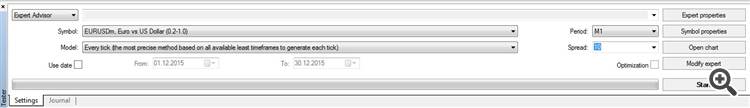Hello,
since a lot of time ( I think since the build 950 is offered ) I didn’t be able to control the speed of testing at the strategy tester,
you can see the problem in the picture ( the button that control the speed isn’t exist ! )
so now the testing is very slow, anyone have the same problem? please tell me about it …
Thank you .